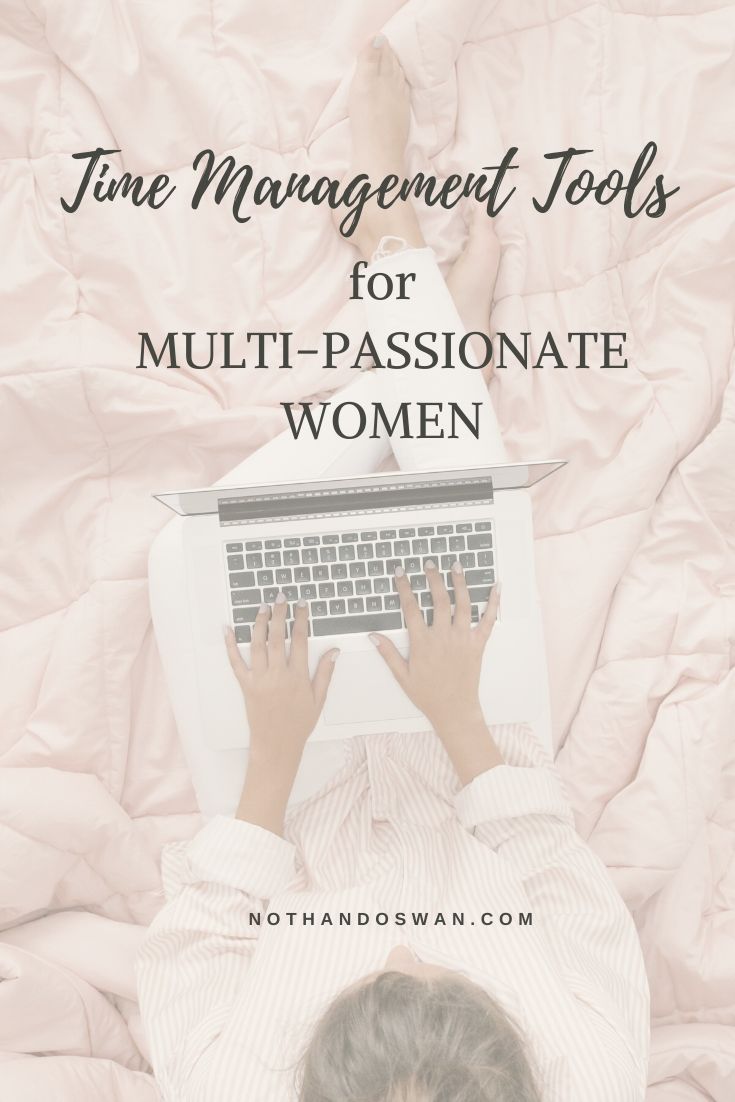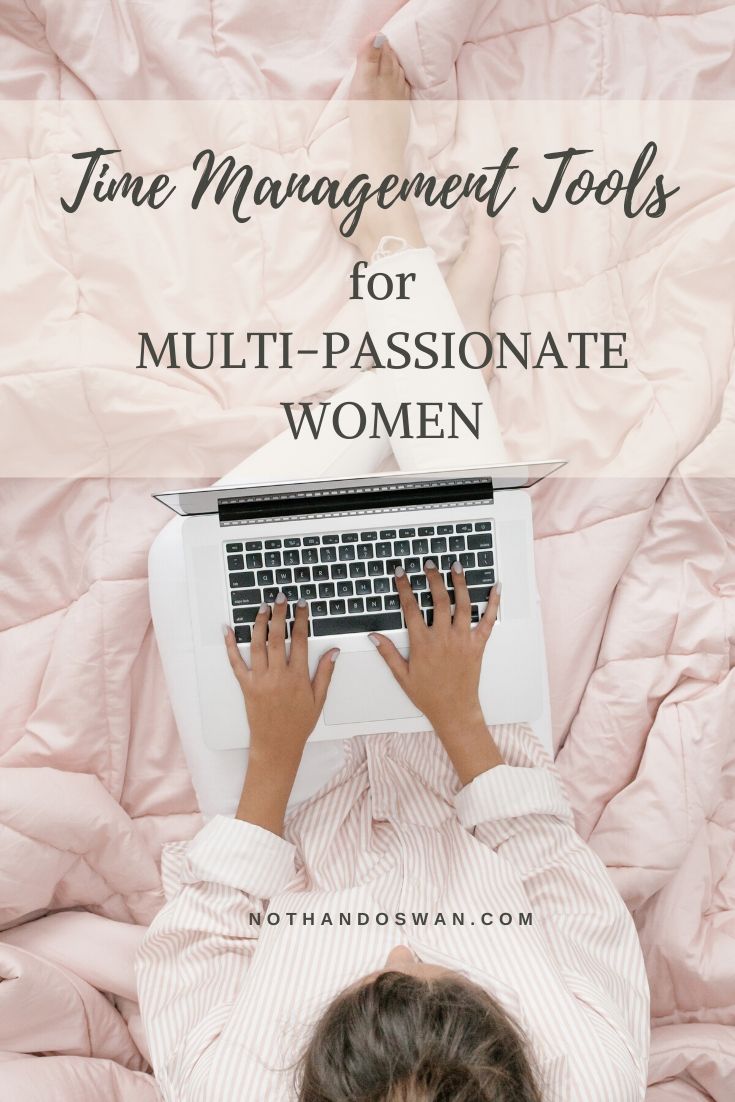Who else has to practice some self-restraint in the notebook section of a store? And does anyone else have a problem with wanting to colour coordinate their calendars and to-do lists?
Not just me? Great. I think it’s part of who we are as multi-passionate career women. Essentially, our time management tools are part of what makes us able to work on more than one passion.
So, in this post, we’re celebrating that. I’m going to list some of my favourite time management tools so that you know what I’m doing on a Friday night. It’s a productivity party, and you’re invited.
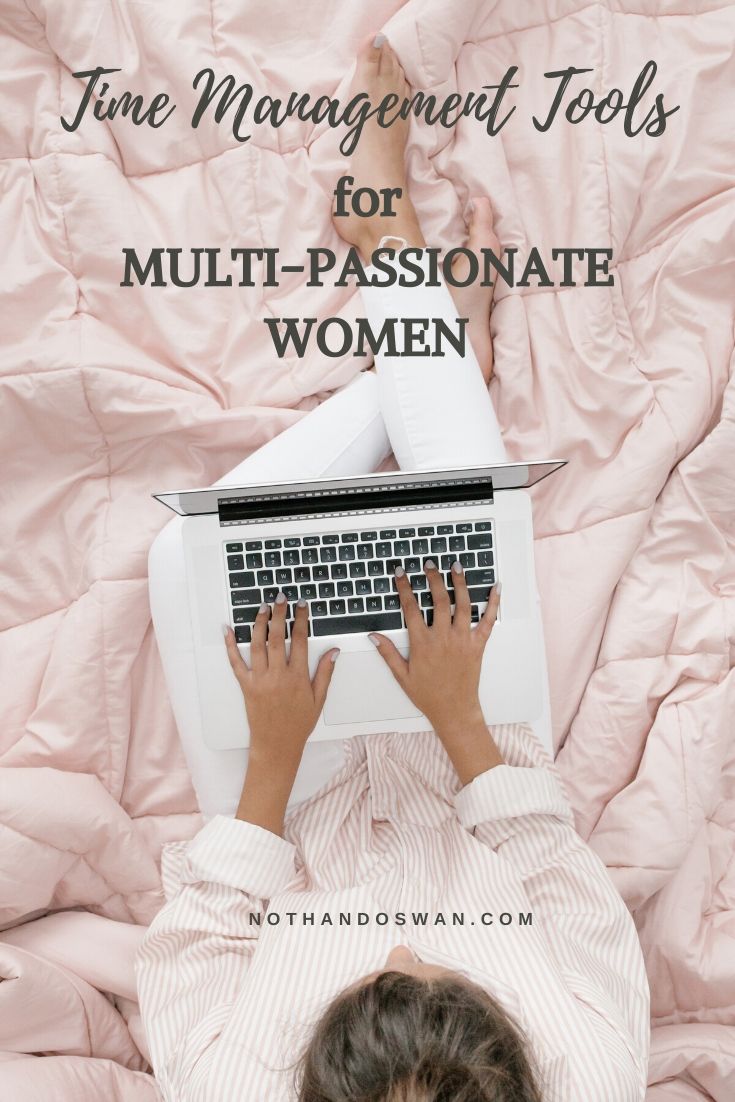
Why, really, do we care?
As multi-passionate professionals, we don’t have time to waste our time. Essentially, every moment is an opportunity to nurture ourselves and our passions.
To be clear, the point of improving your time management is not to make sure your every waking hour is filled with a productive task. Instead, the reason why time management is so important is because doing it well allows us the freedom and flexibility to focus on the things that matter most.
In other words, when we make time for our passions, we’re making time for ourselves. And we can maximize our self-care by being intentional with the time that we do have. With that said, here are some time management tools that I’ve found to be helpful.
Time Management Tool 1: The Pomodoro Technique
I’m going to give you the ideal way to use the Pomodoro Technique, and then I’m going to tell you how I use it.
This technique centres around using focused blocks of time – called Pomodoro’s – to make consistent progress towards a task.
Traditionally, each Pomodoro is 25 minutes long. So, you set a timer for 25 minutes and work diligently on your task until it goes off. Then you take a short break – say five minutes – and start the timer again. After four Pomodoro’s, you take a longer break!
Now here’s how I do it since I don’t usually have several-hour blocks of time. I look at my calendar and the block of time that I do have, and then I design my Pomodoro’s around that. If I have an hour, then I might do three 15-minute chunks of time with three 5-minute breaks:
- 12:00 – 12:15 – work
- 12:15 – 12:20 – break
- 12:20 – 12:35 – work
- 12:35 – 12:40 – break
- 12:40 – 12:55 – work
- 12:55 – 1:00 – break
- And then the hour’s up
Note that this is a really choppy way to do something. It works best for things that I’m not really looking forward to doing. So in contrast, if I’m reading a really great book, I can probably do that for an hour straight without the breaks. Even so, it’s always a good idea to take active breaks when we’re working on something sedentary.
Time Management Tool 2: Calendar Blocking
Speaking of physical activity, in residency, I remember being shocked when I looked at my FitBit one day. It said that I’d gotten 1500 steps… in 24 hours.
And I was definitely tired, but it had nothing to do with physical activity.
So, once I’d gotten over the utter embarrassment of having moved like a sloth all day, I looked at my calendar. When you calendar block, you’re able to look back and see exactly how you’ve spent your time because you’ve written it out.
Take a physical or digital calendar, and write down what you’ll be doing for most hours of the day. If it takes you an hour to commute to work, block off that hour. If you spend 8 hours once you’re there, block that off too. Then another hour for commuting, half an hour to work on that passion of yours, an hour for dinner, etc.
When I looked at my calendar, I’d essentially driven to the hospital, had a full day of lectures and then drove to another city for more lectures and back home. I hadn’t blocked off any time to move; I was driving or sitting the whole day. Nowadays, my Weekly Planner Checklist Routine includes blocking off time to work out. You can download the checklist here:
When you look at your calendar like this, you can see what’s taking up way too much space and what’s not getting any time at all. If you’re able to put each of your passions in a different colour, it makes it even easier to get a sense of where you’re spending your time even with a quick glance.
Time management tool 3: Time Batching
Time batching is an introvert’s best friend. Let me tell you why. Basically, rather than doing a little bit of this here, and a little bit of that there, you get all the similar tasks done at once.
This could mean that when you calendar block, you plan to get all of your readings done on Mondays, all of your writing done on Tuesdays, and feedback and edits on Wednesdays. In this way, instead of jumping between reading and writing and then going back to edit, you can focus on just one of those activities and stay in that frame of mind.
For me, an introvert, this can also apply to social things. Inasmuch as it’s possible, I try to batch most of my social outings in the first half of my months. When I’m energized and can tolerate people at the beginning of the month, I’ll go out. Then in the second half of the month, if I can avoid it, I won’t make any plans.
I know that sounds extreme, but it’s what I have to do to take care of myself. I batch potlucks and coffee dates all together so that I can spend the rest of my time refueling with my other friends (books, writing, etc).
If you’re an introvert, you get it – heyyy!
Time management tool 4: Kate Northrup’s Question
So here’s Kate Northrup’s technique. She suggests that you evaluate your to-do list and get rid of anything that doesn’t need to be there, which is so important for those of us who tend to get a little bit too ambitious (me).
The way she suggests you pare down your to-do list is to ask yourself this question in three different ways:
Do I have to do this right now? As in…
1. Do I have to do this right now?
Or can someone who’s quicker, more able, or less stressed do this instead?
2. Do I have to do this right now?
Urgently? Or can I come back to it at a time when I can hold more space for it?
3. Do I have to do this right now?
Is this even something that needs to be done? Look, a lot of the time, we add things to our to-do list that just shouldn’t be there. No, you don’t need to re-format your notes into pretty charts. All the info is already there… you just need to review it… 🙂
Summary
So there you have it: a list of some of the time management tools that help me stay productive and not just busy. In this post, we spoke about four different ways to streamline your efforts and make space for your passions:
- The Pomodoro method
- Calendar blocking
- Time batching, and
- Kate Northrup’s question
If you’d like help incorporating some of these methods into your weekly planner, you can download this free checklist. It’s a walk-through of how I set my priorities for the week and then organize my time to get them done. You’ll find a checklist, brain dump and covey matrix to help you get organized so that you don’t waste your time thinking about planning instead of actually planning.
Most importantly though, multi-passionate women know what they love and what’s not working. Please do not feel like you need to use all (or any) of these things to live your most fulfilling life. I appreciate that not everyone’s a planner like I am, but if you are, then I know this was helpful to you.